Points Club Rewards
- Overview
- Link A Points Club Card
- Manage Your Account
- Enrollment
- About the Club
- PCR & Curbside
- Contact Us
- Terms & Conditions
Frequently Asked Questions
Link Your Points Club Card
How to create an heb.com account and link a Points Club Card
1) Select "Register Now"
2) Fill out required profile information and provide a valid email
3) Sign up for "Promotions and Announcements" to receive exclusive offers from Points Club Rewards (optional)
4) Select a Waco store
5) Enter the 11-digit account number that is printed on the front of your Points Club card and birth date of the member that signed up for the account.*
*Note: if this was not provided on the Points Club Rewards enrollment form, please contact our Member Services number to update, 1-877-432-7687, available Monday through Friday, 8 am to 6 pm.
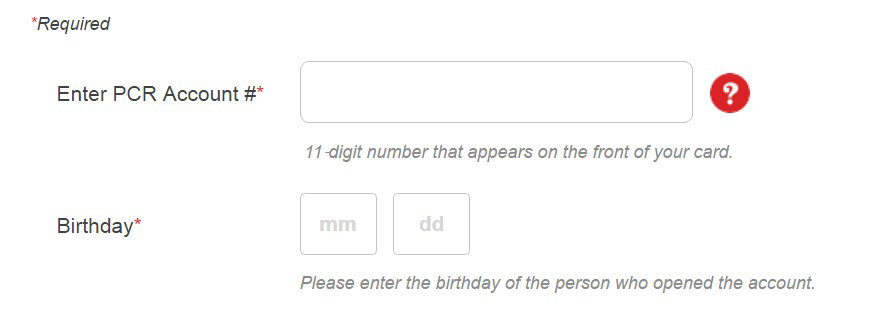
6) Click "My Account" in the banner, scroll down to "my savings" section and select Points Club Rewards to manage your account.

7) If you have difficulty creating the account, please contact our Member services number, 1-877-432-7687, available Monday through Friday 8 am to 6 pm.
How to Redeem Digital Coupons and Collect Points:
1) If you already have an online account and have registered your Points Club Rewards account number, you are automatically enrolled in Digital Coupons.
2) If you do not have an online account, Select "Register Now", enter a valid email and select a Waco store as your favorite. Enter the 11-digit account number on your Points Club Rewards card and the birth date of the member that opened the Points Club account.
3) Download the H-E-B Mobile App and select coupons.
4) At checkout, scan your H-E-B Barcode (in the H-E-B Mobile App, view your selected coupons tab and tap "Redeem") or swipe your Points Club Rewards card to collect points and redeem Digital Coupons.
5) If you have difficulty creating an account, please contact our Member services number, 1-877-432-7687, available Monday through Friday 8 am to 6 pm.